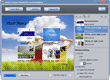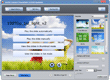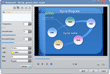ImTOO Convert PowerPoint to DVD
Update: Nov 16, 2021
- Convert most formats of PowerPoint files into DVD, including ppt, pptx, pptm, ppsx, pps, ppsm, potx, potm and pot format.
- Convert PPTs into DVD, DVD folder, ISO image file with fine quality.
- Build individual Home DVD menus by adding music and picture into them.
- Customize your PPTs by adding background music, recorded soundtrack and watermark.
- Auto-play or manual-play the target DVD.
ImTOO Convert PowerPoint to DVD Family |
|
|---|---|
ImTOO Convert PowerPoint to DVD processes the capability of converting most formats of PowerPoint (PPT) files into DVD, including ppt, pptx, pptm, ppsx, pps, ppsm, potx, potm and pot and brings the same wonderful PPT presentations in DVD player. Besides burning PPTs into DVD with fine quality, this PowerPoint to DVD Converter can also create DVD folders, ISO image files within only several minutes. It also allows you to build individual DVD menus according to your preference chosen from the menu template. It also allows you to add music and picture to the menu.
ImTOO Convert PowerPoint to DVD also surprises you for its ability to customize your target DVD by adding background pictures, music, soundtrack and watermark, easy and interesting. Don’t be hesitated, just download the free trial and move PPTs into your personalized DVD, enjoy them on DVD players now!
Main Functions
 PowerPoint to DVD /ISO file /DVD Folder
PowerPoint to DVD /ISO file /DVD Folder
Convert most PowerPoint formats, including ppt, pptx, pptm, ppsx, pps, ppsm, potx, potm and pot format to DVD discs/ISO files/DVD folders. Multiple DVD Formats Are Supported
Multiple DVD Formats Are Supported
Main-stream DVD formats, such as DVD-R, DVD+R, DVD-RW, DVD+RW, DVD+R DL, DVD-R DL, DVD-5 and DVD-9 are all supported. DVD Menu Creator
DVD Menu Creator
With the PowerPoint to DVD software, you are offered to create and design DVD menus according to your preference: apply given templates, add background music or picture or skip the menu in playing PPTs in a DVD player. Rehearse, record and Customize Your PPTs
Rehearse, record and Customize Your PPTs
Not satisfy with the original PPT file or just want something different in presentation? ImTOO Convert PowerPoint to DVD allows you to record commentary on PPTs, insert background music/watermak to customize your PPTs.
Key Features
-
Make choice on auto-play or manual-play mode of the target DVD in a DVD player, depending on your actual need
-
Auto-play mode enables you to play the PPTs in loop and decide the session length between each slide of the PPT while manual-play mode enables you to stop at any slide and make extra explanations.
-
Two ways to display slides when playing PPTs in a DVD player: thumbnail list and outline list which enables you to locate any slide easily and effortlessly. Manual-play mode only.
-
Settings on TV standard, aspect ratio and video quality are available. In addition, you can also determine volume label, write speed, copy number in DVD burning.
-
Auto-exit the application, shut down, hibernate, stand by system, or do nothing after burning which makes the whole process intelligent.
-
Background running is enabled which can save CPU usage.
-
Interface is available with multi-lingual option, including English, German, Spanish, French, Italian, Japanese, Simplified and Traditional Chinese.
User Reviews
"Clear interface, fast burning speed, good video quality!This is by far the best one I’ve tried for making powerpoint dvd disc."Nader, UK
-
- iTransfer Platinum Mac

- iPhone Transfer Platinum Mac
- iPad Mate Platinum Mac

- PodWorks Platinum Mac
- iPhone Ringtone Maker Mac
- iPhone Transfer Plus Mac

- iPad Mate for Mac
- PodWorks for Mac
- iPhone Contacts Transfer Mac
- DVD to Video for Mac

- DVD to MP4 Converter for Mac
- DVD to iPhone Converter for Mac
- Blu-ray to Video Converter for Mac

- DVD to iPad Converter for Mac
- DVD to Audio Converter for Mac
- DVD Creator for Mac
- Video Converter for Mac

- MP4 Converter for Mac
- 3D Movie Converter Mac
- Video Editor 2 for Mac
- Audio Converter Pro Mac
- YouTube Video Converter for Mac

- Download YouTube Video for Mac

- YouTube HD Video Downloader Mac
- YouTube to iTunes Converter Mac

- YouTube to iPhone Converter Mac
- HEVC/H.265 Converter for Mac
- iTransfer Platinum Mac
- More