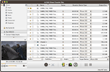Mac iPhone Backup, Copy, Convert Tool
Looking for that perfect iTunes' upgrade? Look no further than ImTOO iPhone Transfer Plus for Mac. This multipurpose Mac iPhone backup, copy, rip tool takes all of your frustrations out of iTunes' limitations. ImTOO iPhone Transfer Plus for Mac allows you to move files (including audios/videos/pictures and videos shot by the device) freely between your iPhone, Mac and iTunes, convert CDs/DVDs to your iPhone, and transfer DVD folders and ISO images to your iPhone.
Fully Compatible with All iPhone Models
Still not impressed? Install ImTOO iPhone Transfer Plus for Mac on your Mac and copy files freely between your Mac and iPhone. And of course, it comes with all the regular file management features that iTunes has and is fully compatible with all iPhone models. To see just how the ImTOO iPhone Transfer Plus can work wonders with your iPhone, simply try it out for yourself FREE!
Main Functions
 Backup iPhone Files to Mac
Backup iPhone Files to Mac
The best iTunes alternative for iPhone to backing up apps, SMS messages, movies, music and photos, pictures/videos recorded by the device from iPhone to Mac, and copying files from Mac to iPhone. You can even manage documents for some apps. Synchronize iPhone with iTunes
Synchronize iPhone with iTunes
Copy iPhone movies and music to iTunes quickly and easily. Newly support iTunes 12. Transfer CD/DVD to iPhone
Transfer CD/DVD to iPhone
Convert and copy CDs/DVDs to iPhone; copy DVD folders and ISO images to iPhone. Convert Media Files to iPhone Compatible Files
Convert Media Files to iPhone Compatible Files
Convert video and audio files on Mac to iPhone supported formats, and transfer them to iPhone. Import and Export Contacts
Import and Export Contacts
Import and export contacts to save the trouble of losing important contacts information.
References
| Output Devices Supported | |
| iPad, iPad mini, iPad Air, iPad Pro (12.9/9.7/10.5/11 inch), iPod nano/mini/shuffle/classic/touch, iPhone 3G/3GS/4/5/5S/5C/SE/6/6S/7/8/X/XS/XR/11/12/13/14/15 Series. iOS 11 iTunes 12 |
|
| File Formats Supported | |
| CD/DVD | CD, DVD-Video, DVD folder,ISO file,DVD IFO file |
| Video | 3GP, 3G2, ASF, AVI, DV, DIF, VOB, FLV, M2TS, MTS, M4V, SWF, MKV, DVR-MS, MJPG, CDA, MJPEG, MOD, MPG, MPEG, MPA, DAT, TS, MPV, NSV, MOV, QT, H261, H264, RM, RMVB, WMV, ASF, XWMV |
| Audio | AAC, AIF, AIFF, AC3, APE, CUE, AU, FLAC, MPA, MP2, MP3, OGG, RA, WAV, WMA, CDA, M4A, MP4 |
| Image | BMP, GIF, JPEG, PNG |
System Requirements
| OS : | 32 bit: Mac OS X v10.6 - 10.14(Mojave) 64 bit: Mac OS X v10.9 - macOS Sequoia (Version 15) |
| Processor : | Intel® processor |
| RAM : | 512MB RAM |
| Free Hard Disk : | 60MB free hard disk space for installation |
| Graphics Card : | Super VGA (800×600) resolution, 16-bit graphics card or higher |
| Others : | iTunes 9.1 or above; DVD-ROM drive |
Key Features
- Super-fast file conversion and transfer.
- Fully support all iPad/iPhone models: iPad, iPad mini, iPad Air, iPad Pro (12.9/9.7/10.5/11 inch), iPod nano/mini/shuffle/classic/touch, iPhone 3G/3GS/4/5/5S/5C/SE/6/6S/7/8/X/XS/XR/11/12/13/14/15 Series.
- Fully support iOS 11 and iTunes 12.
- Support multiple iOS devices simultaneously.
- Automatically identifie iPhone and displays device information such as model, capacity, and serial number.
- Transfer PDF/EPUB books, iPhone ringtones to the device; manage them according to actual need.
- Not only transfer apps between Mac and iPhone, but also manage documents for some apps.
- Customize column to show file details and edit the ID3 tag information of several files simultaneously such as title, album, composer, year and so on.
- Play and preview iPhone media files with the built-in player.
- Manage and search files just like iTunes.
- View files in multiple modes including songs, albums, artists and genres; add and edit album covers in thumbnail mode.
- Add ratings and comments to files.
- Create and customize playlists or copy playlist to iTunes.
- Easy-to-use multilingual interface available in English, German, Italian, French, Spanish, Traditional Chinese, Simplified Chinese and Japanese.
What's new
- Fully compatible with iOS 17, iPhone 15, iPhone 15 Plus, iPhone 15 Pro, iPhone 15 Pro Max
- Fully compatible with iOS 6.1 and iPhone 5, iPod touch 5, iPod nano 7
- Transfer apps and manage app documents
- Now support SMS back up
- Connecting device with the software via Wi-Fi supported.
- Transfer songs from one playlist directly to another.
- Import and export contacts
- Copy playlist to iTunes newly
- Multiple view types to show music, movies and photos
Transfer from iPhone to iTunes and Mac,
Convert and copy Video, home DVD and Audio for iPhone.

- Backup/copy iPhone files including SMS messages between iPhone, Mac & iTunes
- Convert media files in nearly all formats & copy them to iPhone
- Convert home DVDs/CDs, copy DVD folders and ISO files to iPhone
- Transfer apps and manage app documents
- Read and export pictures/videos recorded by the device to Mac & iTunes
- Create, delete and edit photo albums easily
- Support file transfer via Wi-Fi
- Support all versions and generations of iPhone, latest iPhone/iPad/iPod, iOS 17
- "This program is so great! I can put all my DVDs,videos onto my iPhone directly without iTunes." - Marvin, Canada
- "It's an all in one software that lets me transfer from iPhone to my computer and convert videos for my iPhone. Thanks ImTOO!" –Shawna, US
- "I just bought a new laptop and all my songs are still in my iPhone. Your software help me to copy them to my new iTunes library. Thanks!" -Janet, US