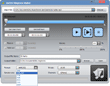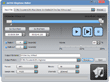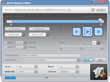ImTOO Ringtone Maker
Update: Nov 16, 2021
- Make your own ringtones from popular video/audio files (AVI, MPEG, WMV, DivX, MP4, H.264/AVC, MKV, RM, MOV, MP3, WMA, WAV, RA, M4A, AAC, AC3, OGG)
- Compatible with nearly all mobile phones (incl. Motorola, Nokia, iPhone, iPhone 3G, iPhone 3GS, iPhone 4, Gphones, LG, Samsung, Sony Ericsson, BlackBerry, HTC)
- Multiple output ringtone formats (MP3, WAV, M4R, M4A, OGG, AMR)
- Convert video/audio segment to ringtone
- Create fade-in & fade-out effects; make ringtones to the millisecond
With the ImTOO Ringtone Maker, making mobile ringtones from your favorite videos and music has never been so easy! Not only can you convert various audio types to formats supported by your mobile using this ringtone maker software, you can also extract soundtracks from videos and save them as your mobile ringtones. ImTOO Ringtone Maker can make ringtones from many video and audio formats including AVI, MPEG, WMV, DivX, MP4, H.264/AVC, MKV, RM, MOV, MP3, WMA, WAV, RA, M4A, AAC, AC3, and OGG.
With numerous encoders built-in, you can rest assured that this ringtone maker can convert your favorite movie soundtrack or music to a format compatible with your mobile. Featuring video/audio segment trimming, fading effects, precise time settings, and much more, this versatile ringtone creator has everything you need to create attractive ringtones. Download ImTOO Ringtone Maker for FREE!
Main Functions
 Video to Ringtone Maker
Video to Ringtone Maker
Extract audio from videos (AVI, MPEG, WMV, DivX, MP4, H.264/AVC, MKV, RM, MOV) and turn them into ringtones. Mobile Ringtone Converter
Mobile Ringtone Converter
Convert audio (MP3, WMA, WAV, RA, M4A, AAC, AC3, OGG) to ringtone formats supported by most mobile phone types. Video/Audio Segment Clipper
Video/Audio Segment Clipper
Make your own ringtone from any video/audio segment.
Key Features
- Fully supports most mobile phone brands and models including Motorola, Nokia, iPhone, iPhone 3G, iPhone 3GS, iPhone 4, Gphone, LG, Samsung, Sony Ericsson, BlackBerry, HTC.
- Create ringtone fade-in and fade-out effects.
- Trim segment from movie or music and directly convert it to ringtone.
- Convert ringtone to the millisecond.
- Listen to file before creating ringtone.
- Play the clips and the effect-applied ringtones to check the fade-in/out effect.
- Drag and drop files to application directly to start ringtone making.
- Ability to adjust ringtone volume and rename ringtones.
- Multilingual interface languages supported: English, German, French, Spanish, Simplified Chinese, Traditional Chinese and Japanese.
User Reviews
"I’ve tried many free ringtone maker and online ringtone maker software, but none of them could do a better job than yours. This software is the best one I've ever used."Gustav, Germany-
- iTransfer Platinum Mac

- iPhone Transfer Platinum Mac
- iPad Mate Platinum Mac

- PodWorks Platinum Mac
- iPhone Ringtone Maker Mac
- iPhone Transfer Plus Mac

- iPad Mate for Mac
- PodWorks for Mac
- iPhone Contacts Transfer Mac
- DVD to Video for Mac

- DVD to MP4 Converter for Mac
- DVD to iPhone Converter for Mac
- Blu-ray to Video Converter for Mac

- DVD to iPad Converter for Mac
- DVD to Audio Converter for Mac
- DVD Creator for Mac
- Video Converter for Mac

- MP4 Converter for Mac
- 3D Movie Converter Mac
- Video Editor 2 for Mac
- Audio Converter Pro Mac
- YouTube Video Converter for Mac

- Download YouTube Video for Mac

- YouTube HD Video Downloader Mac
- YouTube to iTunes Converter Mac

- YouTube to iPhone Converter Mac
- HEVC/H.265 Converter for Mac
- iTransfer Platinum Mac
- More