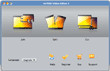ImTOO Video Editor 2 for Mac
Update: Nov 16, 2021
- Edit videos in a professional and quality way for Mac users
- Merge multiple videos into a single video to permit smooth and continuous play
- Split a long video clip into two or more clips for further usage
- Trim the ends of a video or cut out the middle and keep the end portion
- Edit your own videos on Mac by adding transitional effect or adjust professional parameters
- Support export video clips or joints to High Definition video formats
- Simple interface and produce your video projects faster than ever
The incredible video editing software for Mac, ImTOO Video Editor for Mac brings Video Cutter, Video Joiner and Video Splitter software together so you can create your best-ever videos all in one place. Easily trim, join, split, and edit your video collections on Mac, make your videos extraordinary and personalized and enjoy them on any popular digital players with ease. Create polished movies with studio-quality transitions and effects and share them everywhere. ImTOO Video Editor for Mac is giving you the complete video-editing package than ever.
Main Functions

Merge Multiple Videos into One
Merge multiple videos, even different formats into a single video to permit smooth and continuous play.
Split a Long Video into Parts
Split a long video clip into two or more clips for better fit for your portable digital players.
Trim Video to Remove Unwanted Part
Trim the ends of a video or cut off the middle and keep the end portion according to your actual need.
Edit and Convert Videos on Mac
ImTOO Video Editor for Mac lets you export videos to a variety of standard video formats, including AVI, MPEG, WMV, MP4, FLV, MKV, H.264/MPEG-4, DivX and etc as well as HD video formats: H.264/MPEG-4 AVC (*.mp4), MPEG2 HD Video (*.mpg; *.mpeg), MPEG-4 TS HD Video (*.ts), MPEG-2 TS HD Video (*.ts), Quick Time HD Video (*.mov), WMV HD Video (*.wmv), Audio-Video Interleaved HD Video (*.avi) after the video editing process.
Key Features
- Customize your videos by adding fade-in or fade-out transition when joining videos together.
- Trim multiple video segments and export them into one movie file.
- Split video files by different standards: video size, video duration or segment number.
- Have fun making movies with professional video-editing parameters, like video size, bitrate, frame rate, zoom and etc.
- Use the Quickcut timeline to cut sections, separate clips and have a real-time preview in one simple screen.
- The friendly interface keeps all your tools within easy reach so you never have to interrupt your creative flow.
- Multi-lingual interfaces are offered in language of English, French, Italian, Spanish, German, Japanese, Simplified or Traditional Chinese.
User Reviews
"Searching on the web for almost one week and tried many paid and free video editing software for Mac. Finally, I decided to choose ImTOO studio. It’s the easiest and fastest one I've ever used."Hubert, US-
- iTransfer Platinum Mac

- iPhone Transfer Platinum Mac
- iPad Mate Platinum Mac

- PodWorks Platinum Mac
- iPhone Ringtone Maker Mac
- iPhone Transfer Plus Mac

- iPad Mate for Mac
- PodWorks for Mac
- iPhone Contacts Transfer Mac
- DVD to Video for Mac

- DVD to MP4 Converter for Mac
- DVD to iPhone Converter for Mac
- Blu-ray to Video Converter for Mac

- DVD to iPad Converter for Mac
- DVD to Audio Converter for Mac
- DVD Creator for Mac
- Video Converter for Mac

- MP4 Converter for Mac
- 3D Movie Converter Mac
- Video Editor 2 for Mac
- Audio Converter Pro Mac
- YouTube Video Converter for Mac

- Download YouTube Video for Mac

- YouTube HD Video Downloader Mac
- YouTube to iTunes Converter Mac

- YouTube to iPhone Converter Mac
- HEVC/H.265 Converter for Mac
- iTransfer Platinum Mac
- More