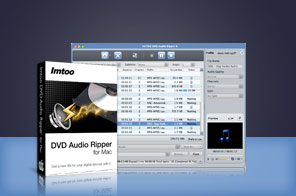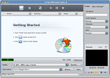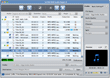ImTOO DVD to Audio Converter for Mac
Update: Nov 16, 2021
ImTOO DVD to Audio Converter for Mac is an outstanding DVD Audio Extractor for Mac users which helps you extract audio from DVD movie and convert home DVD to audio files like MP3, WMA, WAV, M4A, AAC, AC3, OGG and so on, and makes it possible to play background music or dialogue of DVD movie in music players.
- Extract background music or classic dialogue from Home DVD movie and convert to MP3, WMA, WAV, AAC, AC3, OGG, RA and AU.
- Super high speed to convert Home DVD to MP3 or other audios for playback on your PC or MP3 players.
- To convert Home DVD to custom music files, you can split, trim or compress the Home DVD title to get the music clip with wanted file size or time length.
- Can't rip/convert DVD with copyright
Main Functions
 DVD to Audio Converter for Mac
DVD to Audio Converter for Mac
Convert DVD movie to audio, convert DVD movie to MP3, WMA, WAV, AAC, AC3, OGG, RA and AU audio files. Convert DVD to Music Player
Convert DVD to Music Player
Convert DVD movie to audio files and play these amazing DVD music or dialogue on PC media player or digital MP4/MP3 players. One DVD Title to Multiple Audio Files
One DVD Title to Multiple Audio Files
Append MP3, WMA, WAV, AAC, AC3 audio formats to one source, and get these audio files converted simultaneously at one click. Batch and multithreaded DVD to Audio Conversion
Batch and multithreaded DVD to Audio Conversion
Multiple DVD to audio conversions can be processed in batches at one time for saving time greatly.
What's new
- Fully support iPhone 5, iPad mini and iPad 4.
- Supports adding cover when output to M4A formats.
- Accelerated ACC encoding speed.
- Fixed bugs.
- Lyric support for MP3 format music.
- Metadata support for M4A formats.
Key Features
- The DVD audio Converter for Mac makes it possible to get exact file size you specify with the built-in Bitrate Calculator.
- If one DVD title is too large, splitting it into several audio files may better your playing.
- Choose target DVD soundtrack for converting.
- Change the audio quality, channels, bit rate, sample rate and such parameters to make the output audio satisfy your special demand.
- Allow you to edit the ID3 tag info freely if you convert DVD to MP3 and convert DVD to WMA.
- Preview DVD before convertingto MP3 and take snapshot with the built-in resizable player.
- Make DVD audio extractor for Mac check for updates regularly.
- Multiple interface languages available: English, German, Japanese, Spanish, French and Chinese.
User Reviews
"The UI design is cool for greeners and the functions will meet both the novices and experts."Matthew, UK-
- iTransfer Platinum Mac

- iPhone Transfer Platinum Mac
- iPad Mate Platinum Mac

- PodWorks Platinum Mac
- iPhone Ringtone Maker Mac
- iPhone Transfer Plus Mac

- iPad Mate for Mac
- PodWorks for Mac
- iPhone Contacts Transfer Mac
- DVD to Video for Mac

- DVD to MP4 Converter for Mac
- DVD to iPhone Converter for Mac
- Blu-ray to Video Converter for Mac

- DVD to iPad Converter for Mac
- DVD to Audio Converter for Mac
- DVD Creator for Mac
- Video Converter for Mac

- MP4 Converter for Mac
- 3D Movie Converter Mac
- Video Editor 2 for Mac
- Audio Converter Pro Mac
- YouTube Video Converter for Mac

- Download YouTube Video for Mac

- YouTube HD Video Downloader Mac
- YouTube to iTunes Converter Mac

- YouTube to iPhone Converter Mac
- HEVC/H.265 Converter for Mac
- iTransfer Platinum Mac
- More