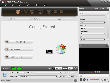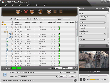ImTOO DVD to AVI Converter
Update: Nov 16, 2021
- Convert Home DVD to AVI format
- Convert Home DVD to HD-AVI format
- Convert ISO and IFO files to AVI and HD AVI format
- Can't rip/convert DVD with copyright
ImTOO DVD to AVI Converter is designed to convert DVD movies to HD-AVI format and SD AVI format for playback movies on video players. It can convert DVDs to HD video formats like HD-AVI, HD-DivX and HD-Xvid in which high vision quality of DVDs is remained. It also enables you to convert DVD to SD videos in formats of AVI, DivX and Xvid for playback on ordinary video players.
ImTOO DVD to AVI Converter is also embedded diversified functions such as split large files to small ones, extract video segment from the source file and select different audios, subtitles and angels to customize the output videos.
Main Functions
 Convert DVD to HD AVI
Convert DVD to HD AVI
Convert DVDs to HD video formats HD-AVI, HD-DivX and HD-Xvid to remain the high vision quality of DVDs. Convert DVD to SD AVI
Convert DVD to SD AVI
Convert DVDs to common video formats AVI, DivX and Xvid for playback on ordinary video players. Convert ISO/IFO Files to AVI
Convert ISO/IFO Files to AVI
Besides DVDs, ISO and IFO files can also be loaded and converted to AVI format. Multi-Core CPU and Multi-threading Processing
Multi-Core CPU and Multi-threading Processing
Multi-Core CPU and Multi-Thread Processing maximizes the conversion speed to get the greatest performance. Background Running
Background Running
You can set to run the application at background to spare more resource for other processes. One Source to Different Formats
One Source to Different Formats
You are able to convert a DVD to different HD video/SD video formats simultaneously to save your time. System Power Management Option
System Power Management Option
Prevent standby/hibernation when connecting to mains or using battery.
What's new
- Fully support iPhone 5, iPad mini and iPad 4.
- Optimized the profile parameters of GPU acceleration.
- Supports profile parameters: Main, Baseline and High.
- Supports preset parameters: Ultrafast, Superfast, Veryfast, Faster, Fast, Medium, Slow, Slower.
- Fixed bugs.
Key Features
- Split a large source file to small pieces according to duration time and size.
- Preview the source file in a built-in player at ratio of 4:3 or 16:9 and take snaps at any time.
- Retrieve DVD detailed information from the Internet automatically to acknowledge you with more information about the DVD.
- You can choose different languages of audio and subtitle provided by the source DVD for the output videos to your preference.
- Assign different values of given parameters such as video size, video/audio quality, bit rate, frame rate, aspect ratio and etc to customize your output videos.
- Auto-exit the application, shut down, hibernate, stand by system, or do nothing after convertingwhich keeps you from waiting all the time.
- Multi-lingual interface is available in languages of English, French, Spanish, German, Japanese, Simplified and Traditional Chinese.
User Reviews
"Very easy to use and fast than other DVD to AVI Converter software. It is worth a try!" Sebastian, USA-
- iTransfer Platinum Mac

- iPhone Transfer Platinum Mac
- iPad Mate Platinum Mac

- PodWorks Platinum Mac
- iPhone Ringtone Maker Mac
- iPhone Transfer Plus Mac

- iPad Mate for Mac
- PodWorks for Mac
- iPhone Contacts Transfer Mac
- DVD to Video for Mac

- DVD to MP4 Converter for Mac
- DVD to iPhone Converter for Mac
- Blu-ray to Video Converter for Mac

- DVD to iPad Converter for Mac
- DVD to Audio Converter for Mac
- DVD Creator for Mac
- Video Converter for Mac

- MP4 Converter for Mac
- 3D Movie Converter Mac
- Video Editor 2 for Mac
- Audio Converter Pro Mac
- YouTube Video Converter for Mac

- Download YouTube Video for Mac

- YouTube HD Video Downloader Mac
- YouTube to iTunes Converter Mac

- YouTube to iPhone Converter Mac
- HEVC/H.265 Converter for Mac
- iTransfer Platinum Mac
- More