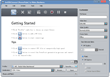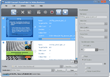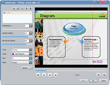ImTOO Convert PowerPoint to Video
Update: Nov 16, 2021
- Convert PPTs to SD (incl. AVI, H.264, WMV, MP4, MOV) & Full-HD 1080p (incl. HD AVI, HD H.264, HD MPEG-2 TS) video formats without installing Microsoft PowerPoint
- Share PPTs on YouTube
- View PPTs on portable devices (incl. iPod, iPhone, PSP, BlackBerry)
- Add commentaries/watermarks/audio; adjust slide transition interval; rehearse PPTs
- Turn multiple PPTs into videos in just minutes
ImTOO Convert PowerPoint to Video Family |
Compare Editions | |
|---|---|---|
Introducing the WORLD’S FIRST ever PowerPoint to video converter that can convert PPT to video without having Microsoft PowerPoint! ImTOO Convert PowerPoint to Video can convert PowerPoint presentations (PPTs) to standard-definition (SD) videos such as AVI, H.264, WMV, MP4, and MOV; and 1080p high-definition (HD) videos such as HD AVI, HD H.264, and HD MPEG-2 TS! With this all-in-one PowerPoint converter, you can share your PowerPoint slideshows on the web such as YouTube or on various multimedia devices including iPod, iPhone, PSP, and BlackBerry.
This PowerPoint to Video Converter also enables you to record and add your own commentaries, watermarks and music to PPTs, adjust the time interval between slides, rehearse PPTs, convert any PPT within minutes and several at once. Start converting PPTs with ImTOO Convert PowerPoint to Video now and view PPTs like never before!
Main Functions
 Convert PowerPoint to Video
Convert PowerPoint to Video
PowerPoint converter – convert Microsoft PowerPoint slideshows (ppt, pptx, pptm, ppsx, pps, ppsm, potx, potm, pot) to SD and 1080p HD videos without Microsoft PowerPoint. Record Your Presentation Rehearsal
Record Your Presentation Rehearsal
Rehearse your presentation as if you were on the spot, and record your narrations and voice. Start or stop the recordings anytime. Add Watermarks and Audio
Add Watermarks and Audio
Add copyright to your PPT videos with texts, logos and pictures; introduce background music (MP3, WMA, WAV) to your slideshows. Convert PowerPoint to Video Fast
Convert PowerPoint to Video Fast
Convert PPT to video in an instant without animations and sound effects added with the Express Convert function.
Key Features
- Convert PPTs in batches in one go at high speed with less CPU resource consumed than others.
- Popular devices supported: iPod, iPhone, PSP, BlackBerry; watch your presentations on the go.
- Customize output parameters including video size, quality, frame rate, and time between slides.
- Keeps original PPT features after conversion such as animations, transitions, audio files, and sound effects.
- Set application to auto exit, shut down, hibernate or stand by system after a task is complete.
- Highly compatible with Microsoft PowerPoint XP, 2003, and 2007.
- Auto performs regular update checks to keep the software in the latest version.
- List and Thumbnail view modes; preview PPT slides one by one as thumbnails.
- Preview outputted PPT videos; compare PPTs with and without effects added in real-time.
- Multiple skins and multi-language interface (English, German, French, Chinese, and Japanese).
User Reviews
"This PowerPoint to video converter provides a way of converting Microsoft PowerPoint presentations into custom videos. After trying several similar programs and your PowerPoint converter free edition, our company decided to order the business edition. We’re very satisfied with the video quality." James, USA-
- iTransfer Platinum Mac

- iPhone Transfer Platinum Mac
- iPad Mate Platinum Mac

- PodWorks Platinum Mac
- iPhone Ringtone Maker Mac
- iPhone Transfer Plus Mac

- iPad Mate for Mac
- PodWorks for Mac
- iPhone Contacts Transfer Mac
- DVD to Video for Mac

- DVD to MP4 Converter for Mac
- DVD to iPhone Converter for Mac
- Blu-ray to Video Converter for Mac

- DVD to iPad Converter for Mac
- DVD to Audio Converter for Mac
- DVD Creator for Mac
- Video Converter for Mac

- MP4 Converter for Mac
- 3D Movie Converter Mac
- Video Editor 2 for Mac
- Audio Converter Pro Mac
- YouTube Video Converter for Mac

- Download YouTube Video for Mac

- YouTube HD Video Downloader Mac
- YouTube to iTunes Converter Mac

- YouTube to iPhone Converter Mac
- HEVC/H.265 Converter for Mac
- iTransfer Platinum Mac
- More