-
- iTransfer Platinum Mac

- iPhone Transfer Platinum Mac
- iPad Mate Platinum Mac

- PodWorks Platinum Mac
- iPhone Ringtone Maker Mac
- iPhone Transfer Plus Mac

- iPad Mate for Mac
- PodWorks for Mac
- iPhone Contacts Transfer Mac
- DVD to Video for Mac

- DVD to MP4 Converter for Mac
- DVD to iPhone Converter for Mac
- Blu-ray to Video Converter for Mac

- DVD to iPad Converter for Mac
- DVD to Audio Converter for Mac
- DVD Creator for Mac
- Video Converter for Mac

- MP4 Converter for Mac
- 3D Movie Converter Mac
- Video Editor 2 for Mac
- Audio Converter Pro Mac
- YouTube Video Converter for Mac

- Download YouTube Video for Mac

- YouTube HD Video Downloader Mac
- YouTube to iTunes Converter Mac

- YouTube to iPhone Converter Mac
- HEVC/H.265 Converter for Mac
- iTransfer Platinum Mac
- More
How to convert MKV to Xbox 360, put MKV videos on Xbox 360? 
Many game enthusiasts with the Xbox 360 device have a same difficulty: how to convert MKV video to Xbox 360. In fact, you can use Windows Media Center Extenders to stream the videos, photos and music songs to Xbox 360 and then the content will be played back. However, if the video formats such as MKV, Xvid, FLV and MTS are not compatible with Xbox 360, then what should we do? Here we will introduce you a powerful and easy-to-use video converter-- ImTOO Video Converter Ultimate ,which can help you to convert it to the compatible format so that you can watch videos on Xbox 360.
Guide: How to convert MKV video to Xbox 360 video format
Tool Required:
Mac users please download the Video Converter for Mac.
Step 1: Free Download the Video Converter software, install and run it.
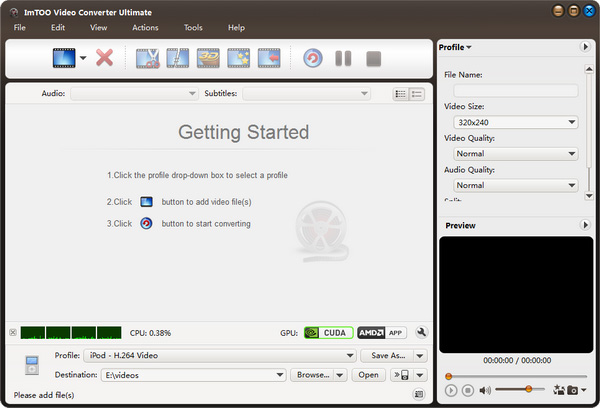
Step 2: Load MKV video files into the program.
Click "Add File" button on the toolbar to import your source files.
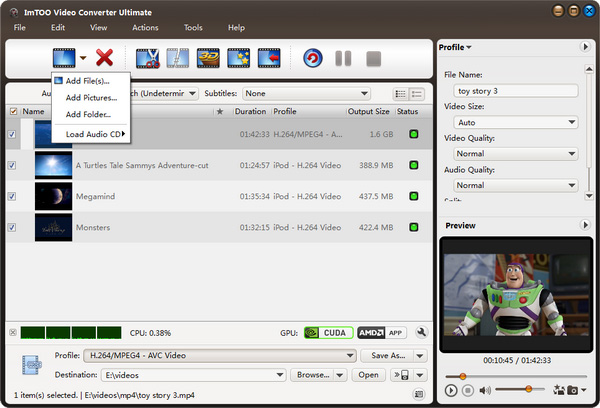
Step 3: Select output format.
Click "Profile" drop-down list to choose a Xbox video format as your output video format.
Then click "Browse..." to change the output folder or create a new one for saving your converted Xbox video files.
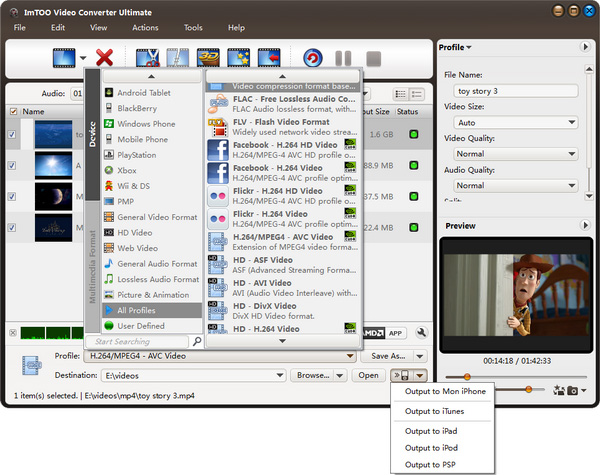
Step 4: Start converting MKV to Xbox videos.
After selected output profile, you only need to check the files you want to convert in the file list and then click "Convert" button on the toolbar to complete the converting task.

OK, done. Aside from converting MKV video files to Xbox 360 video, the software also supports converting other popular videos including SD and HD videos to Xbox 360 videos. Free Download and try now!




