-
- iTransfer Platinum Mac

- iPhone Transfer Platinum Mac
- iPad Mate Platinum Mac

- PodWorks Platinum Mac
- iPhone Ringtone Maker Mac
- iPhone Transfer Plus Mac

- iPad Mate for Mac
- PodWorks for Mac
- iPhone Contacts Transfer Mac
- DVD to Video for Mac

- DVD to MP4 Converter for Mac
- DVD to iPhone Converter for Mac
- Blu-ray to Video Converter for Mac

- DVD to iPad Converter for Mac
- DVD to Audio Converter for Mac
- DVD Creator for Mac
- Video Converter for Mac

- MP4 Converter for Mac
- 3D Movie Converter Mac
- Video Editor 2 for Mac
- Audio Converter Pro Mac
- YouTube Video Converter for Mac

- Download YouTube Video for Mac

- YouTube HD Video Downloader Mac
- YouTube to iTunes Converter Mac

- YouTube to iPhone Converter Mac
- HEVC/H.265 Converter for Mac
- iTransfer Platinum Mac
- More
How to convert MKV to PS3, put MKV videos on PS3? 
As we know the third home video game console - PS3 (PLAYSTATION 3) is also a video/movie player. For PS3 users, one frequently asked question is how to put MKV videos on PS3, or how to convert MKV to PS3 video format? This article shows a step-by-step guide to convert MKV videos to PS3 videos. Follow our guide and try now!
Guide: How to convert MKV to PS3
Tool Required: ImTOO PSP Video Converter
Note: If you're Mac users, download the ImTOO PSP Video Converter for Mac OS.
Step 1: Download, install and run the software.
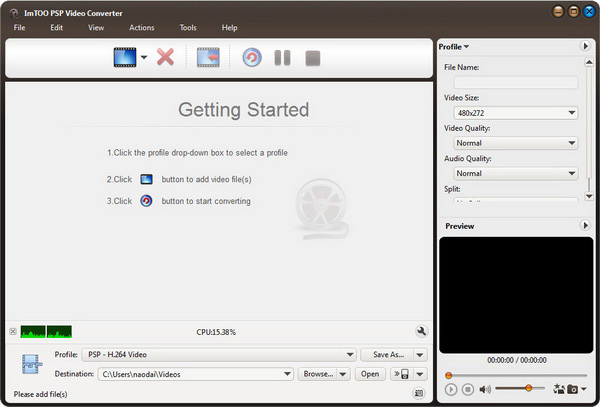
Step 2: Load your MKV (.mkv) files.
Click "Add File" button on the tool bar. Select files and click "OK".
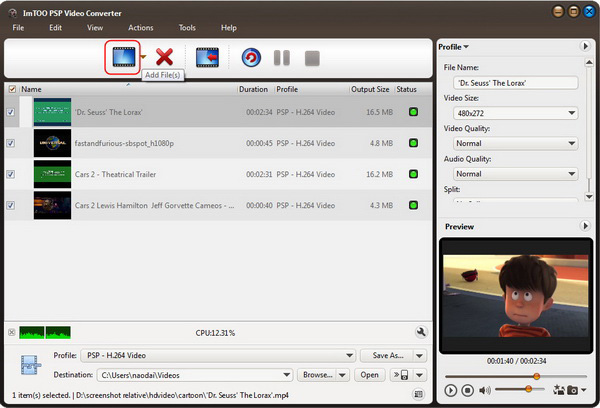
Step 3: Select output format.
Click "Profile" drop-down button to show all supported output formats. Select one PS3 video format type accordding to your need.
Tip: You can configure audio and video parameters at the "Advanced Profile Settings" panel.
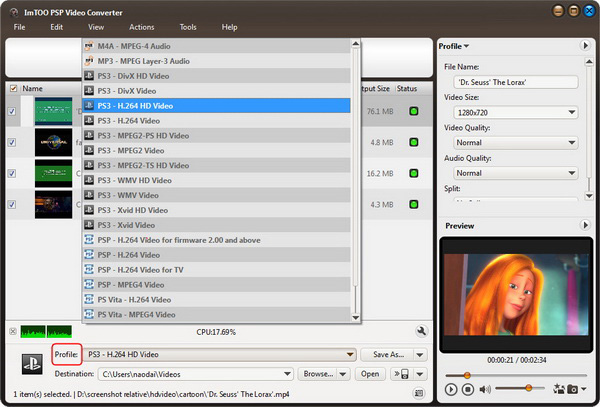
Step 4: Set output folder.
A. Save converted video on computer: Click "Browse..." button to create a new folder or choose a folder for saving your converted PS3 video files.
B. Sync converted video on PS3 directly: Click "Output to PSP" to transfer the output file on PS3 directly.

Step 5: Convert MKV to PS3.
Click "Convert" button on the tool bar to start the conversion.
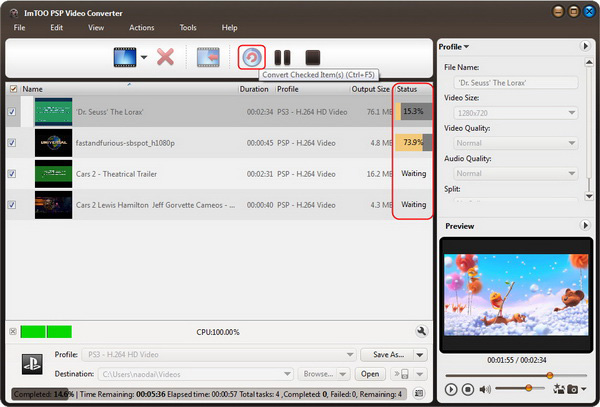
OK, done. With ImTOO PSP Video Converter, the best MKV to PS3 converter, you can also convert other popular video format files to PS3 videos.
What types of video files can be played on a PS3:
- Memory Stick Video Format
- MPEG-4 SP (AAC LC)
- H.264/MPEG-4 AVC High Profile (AAC LC)
- MPEG-2 TS(H.264/MPEG-4 AVC, AAC LC) - MP4 file format
- H.264/MPEG-4 AVC High Profile (AAC LC) - MPEG-1 (MPEG Audio Layer 2)
- MPEG-2 PS (MPEG2 Audio Layer 2, AAC LC, AC3(Dolby Digital), LPCM)
- MPEG-2 TS(MPEG2 Audio Layer 2, AC3(Dolby Digital), AAC LC)
- MPEG-2 TS(H.264/MPEG-4 AVC, AAC LC)
- AVI
- Motion JPEG (Linear PCM)
- Motion JPEG (μ-Law)
- AVCHD (.m2ts / .mts)
- DivX
- WMV
VC-1(WMA Standard V2)
Note:
- Depending on the data type, some files may not be playable or some control panel options may not function during playback.
- Some video files distributed over the Internet have playback restrictions. For details, contact the content provider.
- To play WMV format files, you must go to (Settings) > (System Settings) and set [Enable WMA Playback].
- When using a USB adaptor to play video files, you may need to use a USB adaptor (not included) that supports copyright-protection features (to play copyright-protected files).
- When using a USB adaptor to play AVCHD-format video files saved on Memory Stick™ media, use a device that supports Hi-Speed USB (USB 2.0).
- WMV format copyright-protected files cannot be played.




