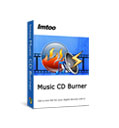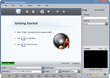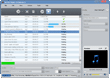ImTOO Music CD Burner
Update: Nov 16, 2021
- Burn music CD from MP3, WMA, WAV, AAC, FLAC, OGG, APE and many other audio formats for playback on CD players
- Extract audio from video files like AVI, MPEG, WMV, MP4, FLV, MKV, H.264/MPEG-4 AVC, AVCHD and burn them to audio CD/music CD
- Allows you to create MP3 CD or WMA CD from audio and video files besides music CD
ImTOO Music CD Burner supports burning music CD from any popular audio and video format files including AVI, MPEG, WMV, MP4, FLV, MKV, H.264/MPEG-4 AVC, AVCHD, MP3, WMA, WAV, AAC, FLAC, OGG, APE and many others, enabling you to play any video and audio files on CD players. And you can also create MP3 CD or WMA CD from all supported media files.
The audio parameters including audio codec, sample rate, channels and volume are adjustable, you can also set CD volume freely. Download the Audio CD Burner software now to burn CD from any music videos and music for playback on your CD players.
Main Functions
 Burn Music to CD
Burn Music to CD
Burn music CD from audio files of different formats including MP3, WMA, WAV, AAC, FLAC, OGG, APE and many others. Create Music CD from Videos
Create Music CD from Videos
Decode high-definition and standard-definition video formats and burn them into music CD. Create MP3/WMA CD
Create MP3/WMA CD
The music CD burner also allows you to create MP3 CD and WMA CD.
What's new
- Support display and edit ID3 V2 information (users can attach cover, lyric and etc information for the music file).
- Add more profiles.
- Retrieve general information of CDs.
- Utilize installer to reduce the installation time.
Key Features
- Burn multiple copies of audio CD in one click.
- Choose the most suitable speed according to your CPU configuration.
- Adjust the audio codec, sample rate, channels and volume freely.
- The great support for multiple CPU cores and multiple threads maximizes the CD burning speed.
- Run the CD burner software in the background to spare CPU resources for others.
- Make the music CD burner auto-exit the application, shut down, hibernate, stand by system, or do nothing after burning to avoid waiting till the CD burning is complete.
- The interface is available in English, German, Spanish, French, Japanese and Chinese languages.
User Reviews
"This music CD burner is just fantastic - the ability to cross-fade individual tracks is first-class and I've been proudly showing off my mixing talents to friends, who have been really impressed by the end result. I can't recommend you strongly enough - this is definitely the king of music CD burning software!" Richard Evans, Bristol UK "I searched and searched for a CD burner software that would burn all my media files to any type of disc. I downloaded over 20 audio CD burning programs and the only one that would open and burn all my files was ImTOO Music CD Burner. It's the best and most reliable program out there. And it's cheap in price and definitely worth it."Mike, CT-
- iTransfer Platinum Mac

- iPhone Transfer Platinum Mac
- iPad Mate Platinum Mac

- PodWorks Platinum Mac
- iPhone Ringtone Maker Mac
- iPhone Transfer Plus Mac

- iPad Mate for Mac
- PodWorks for Mac
- iPhone Contacts Transfer Mac
- DVD to Video for Mac

- DVD to MP4 Converter for Mac
- DVD to iPhone Converter for Mac
- Blu-ray to Video Converter for Mac

- DVD to iPad Converter for Mac
- DVD to Audio Converter for Mac
- DVD Creator for Mac
- Video Converter for Mac

- MP4 Converter for Mac
- 3D Movie Converter Mac
- Video Editor 2 for Mac
- Audio Converter Pro Mac
- YouTube Video Converter for Mac

- Download YouTube Video for Mac

- YouTube HD Video Downloader Mac
- YouTube to iTunes Converter Mac

- YouTube to iPhone Converter Mac
- HEVC/H.265 Converter for Mac
- iTransfer Platinum Mac
- More