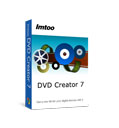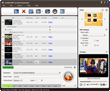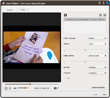ImTOO MP4 to DVD Converter
Update: Nov 16, 2021
- Burn MP4 format video to DVD.
- Burn iPhone MOV video to DVD.
- Convert MP4 files to DVD disc, DVD folder and ISO image file.
- Customization on DVD menus as well as source videos.
- Multi-threading and multi-core processing supported to get fast speed.
ImTOO MP4 to DVD Converter is designed to convert MP4 videos to DVD format compatible with most DVD players and then burn them into fine-quality DVDs. Fast and convenient, it is able to convert AVI, MP4, MPEG, MPG, M2V, DAT, VOB, M4V, MKV and H.264 format videos into DVD discs, DVD folders and ISO files. Especially, you can convert the MOV format videos shooting by your iPhone to DVDs.
ImTOO MP4 to DVD Converter also enables you to design and create customized DVD menus and DVD films. Dozens of DVD menu templates are available and you can also add background picture/music to enrich the menu display. Moreover, the great MP4 to DVD Converter is a video editor by which you can clip video segments, adjust audio tracks and subtitles or add special effects on videos.
Main Functions
 Convert MP4 Video to DVD
Convert MP4 Video to DVD
Capable of converting videos in these formats: AVI, MP4, MPEG, MPG, M2V, DAT, VOB, M4V, MKV and H.264 to DVD video format and burn them to DVDs fast and efficiently. Convert iPhone Video to DVD
Convert iPhone Video to DVD
Offer a wonderful solution to convert iPhone MOV videos to DVD video format and burn them to DVDs. Powerful MP4 to DVD Burner Software
Powerful MP4 to DVD Burner Software
Burn high-quality DVDs from converted MP4 videos. You can also burn MP4 videos to DVD folders and ISO files. In addition, multiple DVD formats are supported, including DVD-R, DVD+R, DVD-RW, DVD+RW, DVD+R DL, DVD-R DL, DVD-5 and DVD-9. DVD Menu Creator
DVD Menu Creator
Enable you to design and create DVD menus by yourself. You can select DVD menu templates, add background music/picture into the DVD menus or just skip the menu before playing DVD movies. And the menu templates can be downloaded. Video Editor
Video Editor
Clip video segments, adjust video frame size and image effect, add background pictures or watermark into the videos.
Key Features
- Built-in player permits you to preview the videos and take snaps freely.
- Adjust audio volume or subtitle language of the videos before burning them to DVDs.
- More audio/video parameters are adjustable, like video/audio quality, bit rate, television standard, aspect ratio, resizes mode, channel, sample rate and etc.
- You are allowed to add chapters into the DVDs.
- Multi-threading processing feature greatly improves the conversion speed.
- Background running is available to spare more CPU resources for other applications.
- Auto-exit the application, shut down, hibernate, stand by system, or do nothing after the converting and burning tasks are done.
- Multi-lingual interface is available in language of English, French, Spanish, German, Japanese, Simplified or Traditional Chinese.
User Reviews
"This MP4 to DVD Converter is very easy to use. I've made several DVDs and absolutely no problems. One great feature is that you can adjust the type of blank DVD you are using. And it supports burning recorded iPhone clips to DVD. Great!"Susie, US-
- iTransfer Platinum Mac

- iPhone Transfer Platinum Mac
- iPad Mate Platinum Mac

- PodWorks Platinum Mac
- iPhone Ringtone Maker Mac
- iPhone Transfer Plus Mac

- iPad Mate for Mac
- PodWorks for Mac
- iPhone Contacts Transfer Mac
- DVD to Video for Mac

- DVD to MP4 Converter for Mac
- DVD to iPhone Converter for Mac
- Blu-ray to Video Converter for Mac

- DVD to iPad Converter for Mac
- DVD to Audio Converter for Mac
- DVD Creator for Mac
- Video Converter for Mac

- MP4 Converter for Mac
- 3D Movie Converter Mac
- Video Editor 2 for Mac
- Audio Converter Pro Mac
- YouTube Video Converter for Mac

- Download YouTube Video for Mac

- YouTube HD Video Downloader Mac
- YouTube to iTunes Converter Mac

- YouTube to iPhone Converter Mac
- HEVC/H.265 Converter for Mac
- iTransfer Platinum Mac
- More