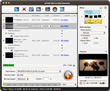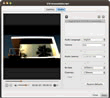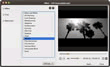ImTOO MP4 to DVD Converter for Mac
Update: Nov 16, 2021
- Convert and burn MP4 video to Home DVD on Mac.
- Create DVD folder and ISO image file from MP4 video and popular video formats.
- Convert and burn iPhone videos to Home DVD discs.
- Create and edit DVD menus.
- Customize Home DVD movies by clipping segment and add special effects.
- Support multithreading and multi-core CPU processing for super fast MP4 to Home DVD burning on Mac OS.
ImTOO MP4 to DVD Converter for Mac, an amazing DVD burner tool for Mac users which enables you to convert your favorite MP4 videos to the format compatible with DVD players or burn them to customized DVDs. Besides MP4 format, it also allows you to convert AVI, MPEG, MPG, M2V, DAT, VOB, M4V MKV and H.264 videos to DVDs. Delightful for iPhone users, iPhone MOV videos can also be converted and burned to DVDs.
Moreover, ImTOO MP4 to DVD Converter for Mac provides creating and editing functions for you to establish stylish DVD menus as well as edit videos to make personalized DVD discs for Mac users.
Have a free trial now and experience to watch your loved MP4 videos on DVD players!
Main Functions
 Create DVD from MP4 and popular format Videos
Create DVD from MP4 and popular format Videos
Capable of converting MP4, AVI, MPEG, MPG, M2V, DAT, VOB, M4V, MKV and H.264 videos to DVD format video and burn to DVD disc fast and efficiently. Create DVD from iPhone Videos
Create DVD from iPhone Videos
Cheerful for iPhone users, the software can also burn DVDs from MOV videos shoot by iPhone. DVD Burner
DVD Burner
Burn high-quality DVDs from converted videos. You can also burn videos to DVD folders and ISO files. DVD Menu Creator
DVD Menu Creator
Impressive and creative, the MP4 to DVD for Mac software permits you to create DVD menus by yourself. You can choose menu template from templates collections embedded, import your desired music/picture as background music/picture and edit DVD menu titles as well. Video Editor
Video Editor
You are able to customize your DVD movies by clipping video segments, adjusting video frame size and image effect, adding background pictures or watermark into the videos.
Key Features
- Crop video frame size; adjust video image brightness, saturation and contrast; add special effects, picture and text watermarks.
- Customize your DVD menu by setting a video clip as its title miniature, distinguish and interesting.
- ImTOO MP4 to DVD Converter for Mac supports multiple DVD formats, including DVD-R, DVD+R, DVD-RW, DVD+RW, DVD+R DL, DVD-R DL, DVD-5 and DVD-9 for you to choose. Divide DVD movies to several chapters by presetting intervals.
- Add multiple audio tracks and subtitles to a video file and adjust them to synchronize with the video.
- Crop video frame size; adjust video image brightness, saturation and contrast; add special effects, picture and text watermarks.
- Adjust various video/audio parameters: video/audio quality, bit rate, aspect ratio, television standard, aspect ratio, and resize mode.
- Multi-threading processing feature greatly improves the converting and burning speed.
- Multi-lingual interface is available in language of English, French, Portuguese, Italian, Spanish, German, Japanese, Simplified or Traditional Chinese.
User Reviews
"I’ve tried several MP4 to DVD converter for Mac OS. This is the best app I’ve ever used. Very cool interface."Rory, US-
- iTransfer Platinum Mac

- iPhone Transfer Platinum Mac
- iPad Mate Platinum Mac

- PodWorks Platinum Mac
- iPhone Ringtone Maker Mac
- iPhone Transfer Plus Mac

- iPad Mate for Mac
- PodWorks for Mac
- iPhone Contacts Transfer Mac
- DVD to Video for Mac

- DVD to MP4 Converter for Mac
- DVD to iPhone Converter for Mac
- Blu-ray to Video Converter for Mac

- DVD to iPad Converter for Mac
- DVD to Audio Converter for Mac
- DVD Creator for Mac
- Video Converter for Mac

- MP4 Converter for Mac
- 3D Movie Converter Mac
- Video Editor 2 for Mac
- Audio Converter Pro Mac
- YouTube Video Converter for Mac

- Download YouTube Video for Mac

- YouTube HD Video Downloader Mac
- YouTube to iTunes Converter Mac

- YouTube to iPhone Converter Mac
- HEVC/H.265 Converter for Mac
- iTransfer Platinum Mac
- More