-
- iTransfer Platinum Mac

- iPhone Transfer Platinum Mac
- iPad Mate Platinum Mac

- PodWorks Platinum Mac
- iPhone Ringtone Maker Mac
- iPhone Transfer Plus Mac

- iPad Mate for Mac
- PodWorks for Mac
- iPhone Contacts Transfer Mac
- DVD to Video for Mac

- DVD to MP4 Converter for Mac
- DVD to iPhone Converter for Mac
- Blu-ray to Video Converter for Mac

- DVD to iPad Converter for Mac
- DVD to Audio Converter for Mac
- DVD Creator for Mac
- Video Converter for Mac

- MP4 Converter for Mac
- 3D Movie Converter Mac
- Video Editor 2 for Mac
- Audio Converter Pro Mac
- YouTube Video Converter for Mac

- Download YouTube Video for Mac

- YouTube HD Video Downloader Mac
- YouTube to iTunes Converter Mac

- YouTube to iPhone Converter Mac
- HEVC/H.265 Converter for Mac
- iTransfer Platinum Mac
- More
How to convert AVI to iPod MP4 video? 
I have some *.AVI filse and I want to watch them on my iPod, but that video format is not compatible with iPod, so what should I do?
To solve this problem, you need a video converter to converte the AVI file to MP4 firstly. ImTOO iPod Movie Converter can convert almost all popular video to iPod format and transfer converted video to iPod directly. This step-by-step guide will show you how to put AVI (.avi) files on your iPod (iPod touch, iPod nano, iPod classic, etc.)freely and easily.
Guide: How to convert AVI video to iPod video with ImTOO iPod Movie Converter
Step 1: Install Software
Download ImTOO iPod Movie Converter, install and run it. (Mac user please download the iPod Video Converter for Mac).
Step 2: Load AVI video
Add AVI (.avi) files into the program by clicking the "Add File(s)" button.
Step 3: Output settings
1. Click "Profile" drop-down button to select a proper iPod video profile as your output file format.
2. Choose Output Path:
A. Save the converted video on computer: please click "Browse" button;
B. Sync to iPod or iTunes: pleae click "Output to iPad" button;
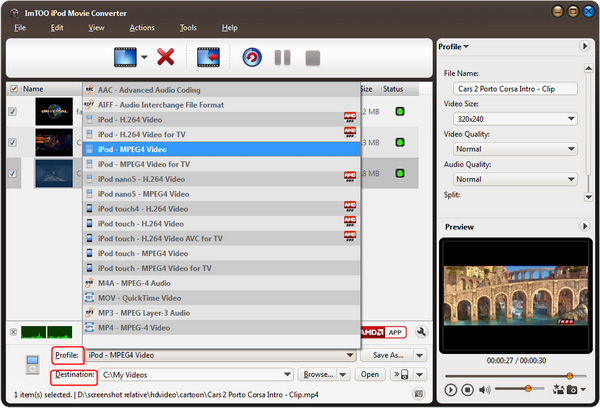
Step 4: Convert
Click "Convert" button to start your conversion.
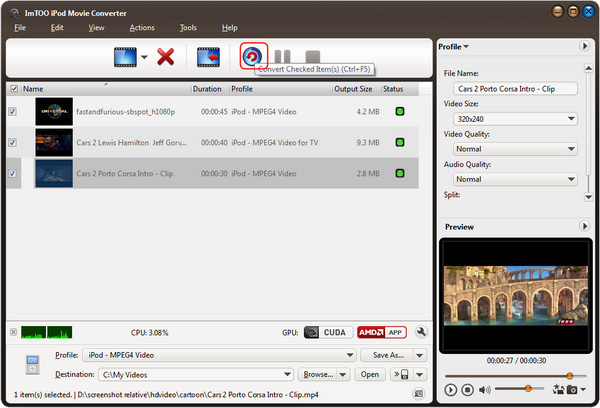
OK, done.




