-
- iTransfer Platinum Mac

- iPhone Transfer Platinum Mac
- iPad Mate Platinum Mac

- PodWorks Platinum Mac
- iPhone Ringtone Maker Mac
- iPhone Transfer Plus Mac

- iPad Mate for Mac
- PodWorks for Mac
- iPhone Contacts Transfer Mac
- DVD to Video for Mac

- DVD to MP4 Converter for Mac
- DVD to iPhone Converter for Mac
- Blu-ray to Video Converter for Mac

- DVD to iPad Converter for Mac
- DVD to Audio Converter for Mac
- DVD Creator for Mac
- Video Converter for Mac

- MP4 Converter for Mac
- 3D Movie Converter Mac
- Video Editor 2 for Mac
- Audio Converter Pro Mac
- YouTube Video Converter for Mac

- Download YouTube Video for Mac

- YouTube HD Video Downloader Mac
- YouTube to iTunes Converter Mac

- YouTube to iPhone Converter Mac
- HEVC/H.265 Converter for Mac
- iTransfer Platinum Mac
- More
How to convert CD to iPhone without iTunes? 
Recently, I bought a CD and want to listen my favorite songs on iPhone. But I do not want to use iTunes to do it, because iTunes needs two steps to finish it. It is too much trouble. Now I am looking for a program which can help me to convert the CD to iPhone with one-click. Any ideas? Thank you in advance.
To solve this problem, you need a third-party software to do it. ImTOO iPhone Transfer Platinum not only can help you to put DVD/CD to iPhone directly with one step, but also can help you to download and convert online video ,make ringtone and backup files between computer and iPhone/iPod. Article belowed will tell you how to copy CD to iPhone at one click.
Guide: How to convert CD to iPhone without iTunes?
Step 1: First, free download ImTOO iPhone Transfer Platinum, install and run it. Connect your iPod/iPhone to computer, the application will recognize the device automatically and displays the device information in the interface.

Step 2: Convert and transfer CD and DVD movie to iPod/iPhone.
The program helps you put your loved CD and DVD movie into iPod/iPhone by converting CD and DVD and transferring to iPod/iPhone.
1. Select “Convert DVD/CD” node from the left directory tree, insert the CD or DVD disc you want to import, and click “Open DVD” drop-down button to load the inserted CD or DVD disc. After loading, all music songs or DVD titles will be displayed in the right file list.
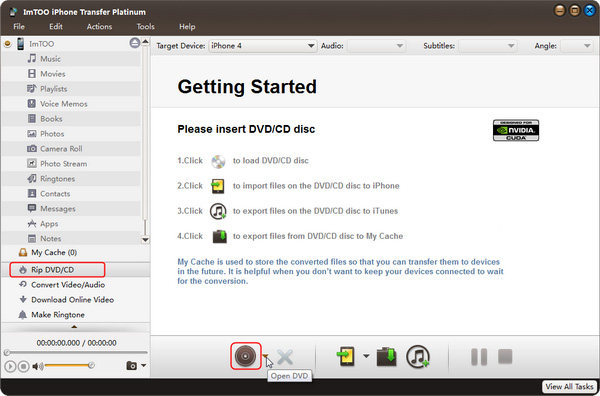
Tips:
(1) Besides DVD disc, you can also load ISO/IFO files and DVD/CD folder from the “Open DVD” drop-down list.
(2) In the right file list, right click the wanted DVD title, choose “Open” option from the right-click menu to preview it in the built-in player at the left bottom of the main window. Click “Display Player” can resize the small window to larger size.
(3) You can also load multiple DVDs/CDs/Audio CDs at the same time and view all of them in the file list.
2. Check the DVD titles you want to transfer in the file list, and click “Copy File(s) to Device” button to start copying.
Tip: If you connect more than one device simultaneously, then after clicking “Copy File(s) to Device” button, the “Select Copy Destination” dialog box will pop up to ask you to choose the target device(s) you need.
OK,done. More applied functions ,please refer ImTOO iPhone Transfer Platinum.
Related Tips:




