-
- iTransfer Platinum Mac

- iPhone Transfer Platinum Mac
- iPad Mate Platinum Mac

- PodWorks Platinum Mac
- iPhone Ringtone Maker Mac
- iPhone Transfer Plus Mac

- iPad Mate for Mac
- PodWorks for Mac
- iPhone Contacts Transfer Mac
- DVD to Video for Mac

- DVD to MP4 Converter for Mac
- DVD to iPhone Converter for Mac
- Blu-ray to Video Converter for Mac

- DVD to iPad Converter for Mac
- DVD to Audio Converter for Mac
- DVD Creator for Mac
- Video Converter for Mac

- MP4 Converter for Mac
- 3D Movie Converter Mac
- Video Editor 2 for Mac
- Audio Converter Pro Mac
- YouTube Video Converter for Mac

- Download YouTube Video for Mac

- YouTube HD Video Downloader Mac
- YouTube to iTunes Converter Mac

- YouTube to iPhone Converter Mac
- HEVC/H.265 Converter for Mac
- iTransfer Platinum Mac
- More
How to convert WMA to MP3 on Mac? 
Is there any way I can use to change my WMA files to MP3 files on Mac? How do I convert Windows Media Audio (.wma) files into MP3 (.mp3) songs for my iPod? What is the best way to go about it and is there a software that does it easily?
Tools Required:
ImTOO Audio Converter Pro for Mac - A professional MP3 converter software for Mac users. Aside from converting WMA to MP3 on Mac, it supports converting almost all audio and video files to MP3 format, even convert CDs to MP3.
What can ImTOO Audio Converter Pro do for you:
- Convert amongst all audio formats: WMA, MP3, WAV, AAC, OGG, FLAC, AIFF, M4A, etc.
- Extract audio (MP3, AAC, M4A, WAV, WMA, OGG, FLAC, etc.) from video (MP4, FLV, AVI, MKV, MPEG, MOV, WMV, VOB, 3GP, SWF, DAT, AVCHD, TS, etc.)
- Convert CDs to MP3, AAC, M4A, WMA, OGG, APE, WAV lossless, etc.
- Make audio CDs from almost all kinds of audio and video files
Windows users please download the Audio Converter Pro for Windows.
Step-by-step Guide: How to convert WMA to MP3 on Mac
First, download the MP3 Converter for Mac software. Install and run it.
Click "Convert" button to open the Converter window.

Step 1: Output settings.
Output Format: Click "Profile" drop-down and select "MP3" as your output file format.
Destination Folder: Choose an existing folder or create a new one for saving your converted MP3 files.
Step 2: Load WMA files.
Click "Add File(s)..." or "Add Folder" button to import your audio files.
Tip 1: You can load multiple files into the program, even video files, and convert at once.
Tip 2: You can add another profile as your output file format. Select a file in the file list, click "Add Output Profile" and choose a format.
Step 3: Convert WMA to MP3.
Check files you want to convert and click "Convert Checked Item(s)" button to start your conversion.
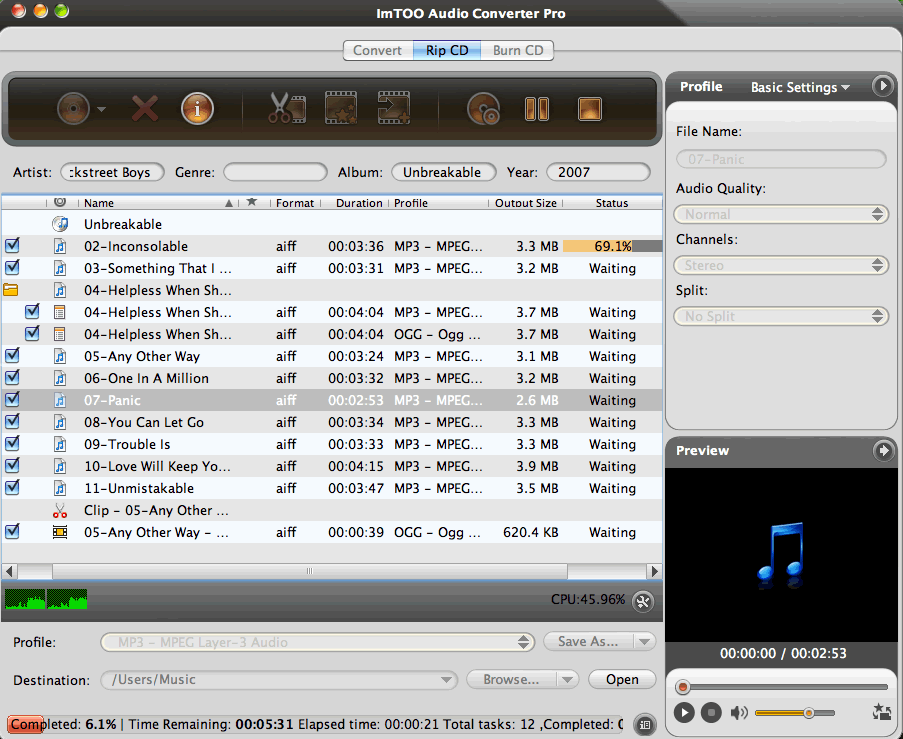
OK, done.



