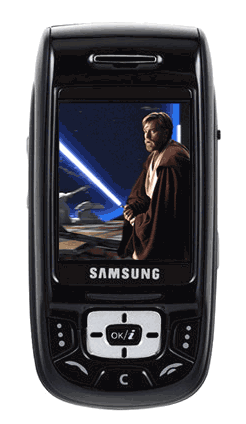-
- iTransfer Platinum Mac

- iPhone Transfer Platinum Mac
- iPad Mate Platinum Mac

- PodWorks Platinum Mac
- iPhone Ringtone Maker Mac
- iPhone Transfer Plus Mac

- iPad Mate for Mac
- PodWorks for Mac
- iPhone Contacts Transfer Mac
- DVD to Video for Mac

- DVD to MP4 Converter for Mac
- DVD to iPhone Converter for Mac
- Blu-ray to Video Converter for Mac

- DVD to iPad Converter for Mac
- DVD to Audio Converter for Mac
- DVD Creator for Mac
- Video Converter for Mac

- MP4 Converter for Mac
- 3D Movie Converter Mac
- Video Editor 2 for Mac
- Audio Converter Pro Mac
- YouTube Video Converter for Mac

- Download YouTube Video for Mac

- YouTube HD Video Downloader Mac
- YouTube to iTunes Converter Mac

- YouTube to iPhone Converter Mac
- HEVC/H.265 Converter for Mac
- iTransfer Platinum Mac
- More
3GPP Converter and 3G2 Converter
- What is 3GPP, 3GPP2 and MPEG-4 format?
3GPP standard: GSM Network, Video: MPEG-4, H.263. Audio: AAC, AMR
3GPP2 standard: CDMA2000 Network, Video: MPEG-4, H.263. Audio: AAC, AMR
MPEG-4: features high compression ratio with high quality; absorbs many features of MPEG-1 and MPEG-2 and other related standards; was aimed at low bit-rate video communications and provides the ability to encode mixed media data (video, audio, speech). - How to get the best quality on cellular phone with MPEG-4 format?
You can specify the screen size directly to getting best quality for your cellular phone. For example, if you want a 220x176 video for your Motorola V3 Raza, you can change the default "Video Codec" (h.263) to "mpeg4", then set the video size (resolution) to 220x176. Finally, you’ll get the movie with current resolution that you want. - Which output format can I choose for my cellular phone?
The 3GP Video Converter now supports output file formats: 3GPP, 3G2, MPEG-4. - New: Support Windows Vista RTM
ImTOO Optimize 3GPP setting for replay
|
cell-phone list |
Video info |
Audio info |
|
Sony Ericsson K750i |
Bit rate: 104kbps Format: mpeg4 Size: 176x144 Frame rate: 25.00fps |
Format: mpeg4aac Sample rate: 22050Hz Channels: Mono |
|
Sony Ericsson K700i |
Bit rate: 500kbps Format: h263 Size: 176x144 Frame rate: 25.00fps |
Format: amr_nb Sample rate: 8000Hz Channels: Mono |
|
Nokia 6230 |
Bit rate: 118kbps Format: mpeg4 Size: 128x96 Frame rate: 25.00fps |
Format: amr_nb Sample rate: 8000Hz Channels: Mono |
|
Nokia 6620 |
Bit rate: 79kbps Format: h263 Size: 176x144 Frame rate: 25.00fps |
Format: amr_nb Sample rate: 8000Hz Channels: Mono |
|
Nokia 6630 |
Bit rate: 138kbps Format: h263 Size: 176x144 Frame rate: 25.00fps |
Format: amr_nb Sample rate: 8000Hz Channels: Mono |
|
Motorola V710 |
Bit rate: 78kbps Format: h263 Size: 176x144 Frame rate: 25.00fps |
Format: amr_nb Sample rate: 8000Hz Channels: Mono |
|
Motorola V635 |
Bit rate: 216kbps Format: h263 Size: 176x144 Frame rate: 25.00fps |
Format: amr_nb Sample rate: 8000Hz Channels: Mono |
|
Motorola V547 |
Bit rate: 122kbp s Format: h263 Size: 176x144 Frame rate: 25.00fps |
Format: amr_nb Sample rate: 8000Hz Channels: Mono |
|
Samsung D. 500 |
Bit rate: 73kbps Format: h263 Size: 176x144 Frame rate: 25.00fps |
Format: amr_nb Sample rate: 8000Hz Channels: Mono |
|
Sanyo 5600 |
Bit rate: 96kbps Format: h263 Size: 176x144 Frame rate: 25.00fps |
Format: amr_nb Sample rate: 8000Hz Channels: Mono |
Note: Different cellular phones may have different request. If your phone cannot be played well with some large file, You'd better enter 25 or 15 for "Frame Rate" instead of the default one "Auto". All the settings of the software can be found on the right panel of the main interface.