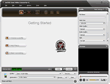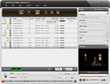ImTOO Zune Video Converter

Update: Nov 16, 2021
ImTOO Zune Video Converter is the best Zune MP4 converter and Zune MP3 converter. The Zune MP4 converter offers an easy way to convert to Zune movie from most popular video files like AVI, MPEG, WMV, DivX, MP4, H.264/AVC, MPEG-4, MKV, RM, MOV, XviD, RMVB, VOB, and 3GP. Moreover, the Zune video converter is able to extract audios from movies or music videos and convert them to Zune MP3, WMA and AAC.
- ImTOO Zune Video Converter helps you enjoy movies on your Zune anywhere by converting almost all mainstream movie formats like AVI, MPEG, WMV, DivX, MKV, MP4, RM, MOV, XviD, YouTube FLV video, 3GP, VOB to Zune video MPEG-4 and WMV with high video quality.
- Also like a Zune MP3 converter, it can convert audios like MP3, MP2, WAV, AC3, CUE, APE and CD to Zune MP3, WMA and AAC to play on your Zune player.
- Compared with other Zune video converters, ImTOO Zune Video Converter offers high-level customization: split files, convert any segments, customize file size.
Main Functions
 Video to Zune MP4 converter
Video to Zune MP4 converter
Convert from AVI, MPEG-4, WMV, DivX, MP4, H.264/AVC, RM, MOV, XviD, RMVB, VOB, 3GP to Zune MPEG-4, WMV. Zune audio converter
Zune audio converter
Extract audio from video; convert MP3, MP2, WAV, AAC, AC3, OGG, CUE, APE, CDA to Zune MP3, AAC, M4A. Batch conversion and multithreading
Batch conversion and multithreading
The Zune video converter lets you convert multiple files at one time in multi-thread and batch conversion mode.
What's new
- Makes the built-in player resizable
- Switches the zoom mode between 4:3 and 16:9
- Classifies the profile settings into different types
- Adds the function of power management
- Supports CD decoding
Key Features
- Adjustable aspect ratio (4:3 and 16:9), power management, CD decoding, resizable player are available.
- With support for multi-core CPU, ImTOO Zune Video Converter offers you the highest conversion speed.
- Easy video splitting to split one file into several by customizing file size or time length to fit your Zune.
- Directly convert a whole movie or a selected segment only by specifying its start time and duration.
- Limit and define the output file size you want by Bitrate Calculated along with the bit rate calculated instantly.
- Provide optimized profiles compatible with Microsoft Zune. Add multiple profiles for one source to convert only once.
- Manually set specific output settings: bit rate, frame rate, sample rate, codec, channel to fit your Zune player.
- Video preview gives you the ability to preview the output or input file before conversion or during the process.
- Capture favorite movie images when previewing your video and save them as JPG, PNG, GIF, and BMP files.
- Save resources by running the Zune converter in the background when converting files and let it alone.
User Reviews
"I'm making my private own use music videos on my Zune. Your Zune video converter is well organized, fast, and delivers quality. " Andrea G, Italy "I need to encode my movie to mpeg4 for my Zune. It is one of the most comprehensive, powerful and easy to use Zune video converter software I have found." James Mjorlund, Norway-
- iTransfer Platinum Mac

- iPhone Transfer Platinum Mac
- iPad Mate Platinum Mac

- PodWorks Platinum Mac
- iPhone Ringtone Maker Mac
- iPhone Transfer Plus Mac

- iPad Mate for Mac
- PodWorks for Mac
- iPhone Contacts Transfer Mac
- DVD to Video for Mac

- DVD to MP4 Converter for Mac
- DVD to iPhone Converter for Mac
- Blu-ray to Video Converter for Mac

- DVD to iPad Converter for Mac
- DVD to Audio Converter for Mac
- DVD Creator for Mac
- Video Converter for Mac

- MP4 Converter for Mac
- 3D Movie Converter Mac
- Video Editor 2 for Mac
- Audio Converter Pro Mac
- YouTube Video Converter for Mac

- Download YouTube Video for Mac

- YouTube HD Video Downloader Mac
- YouTube to iTunes Converter Mac

- YouTube to iPhone Converter Mac
- HEVC/H.265 Converter for Mac
- iTransfer Platinum Mac
- More