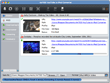ImTOO YouTube to iPad Converter for Mac
Update: Nov 16, 2021



- Download YouTube videos on Mac and convert to iPad video for playback
- Download and convert YouTube videos to iPad music
- Convert FLV videos to iPad compatible files
- Built-in browser to search and download YouTube videos
- Multi-threading and fast processing speed
ImTOO YouTube to iPad Converter for Mac is the best and three-in-one YouTube assistant for you which helps you download and convert YouTube videos to iPad video formats such as 720p H.264 HD video, H.264 video and MPEG4, create music files from YouTube videos for iPad and convert YouTube videos in FLV formats on your Mac which you downloaded before for playback on iPad.
Specially designed for YouTube fans, ImTOO YouTube to iPad Converter for Mac is very easy to use for both beginners and veterans with which you can enjoy watching fantastic YouTube videos on your iPad anywhere and anytime! Moreover, with the handy built-in YouTube video browser, you can search videos on YouTube and download them with fast speed. Try ImTOO YouTube to iPad Converter for Mac Now!
Main Functions
 Convert YouTube for iPad on Mac
Convert YouTube for iPad on Mac
Download and convert YouTube videos into iPad H.264 HD, H.264 and MPEG4 video formats as well as MP3/WAV format audios. Convert FLV to iPad on Mac
Convert FLV to iPad on Mac
Convert local FLV videos on your Mac to iPad compatible video formats. Batch Video Downloading and Converting
Batch Video Downloading and Converting
Batch video downloading and converting is permitted which enables you to perform as much simultaneous task as possible. Easy to Download
Easy to Download
Right click on YouTube videos to start downloading, browser/search/download from built-in browser.
Key Features
- Multi-threading processing feature greatly improves the downloading and converting speed.
- The built-in YouTube video browser lists YouTube video resources by different categories, easy for searching and downloading.
- Proxy server configuration is enabled to speed up the website visiting rate as well as provide more protection to the network.
- Auto-exit the application, shut down, hibernate, stand by system, or do nothing after the downloading/converting tasks are done.
- Multi-lingual interface is available in languages of English, French, Spanish, German, Japanese, Simplified or Traditional Chinese.
User Reviews
"A friend of mine recommended it to me. It is excellent, simple to use, efficient and with high quality output."Fenton, USA-
- iTransfer Platinum Mac

- iPhone Transfer Platinum Mac
- iPad Mate Platinum Mac

- PodWorks Platinum Mac
- iPhone Ringtone Maker Mac
- iPhone Transfer Plus Mac

- iPad Mate for Mac
- PodWorks for Mac
- iPhone Contacts Transfer Mac
- DVD to Video for Mac

- DVD to MP4 Converter for Mac
- DVD to iPhone Converter for Mac
- Blu-ray to Video Converter for Mac

- DVD to iPad Converter for Mac
- DVD to Audio Converter for Mac
- DVD Creator for Mac
- Video Converter for Mac

- MP4 Converter for Mac
- 3D Movie Converter Mac
- Video Editor 2 for Mac
- Audio Converter Pro Mac
- YouTube Video Converter for Mac

- Download YouTube Video for Mac

- YouTube HD Video Downloader Mac
- YouTube to iTunes Converter Mac

- YouTube to iPhone Converter Mac
- HEVC/H.265 Converter for Mac
- iTransfer Platinum Mac
- More