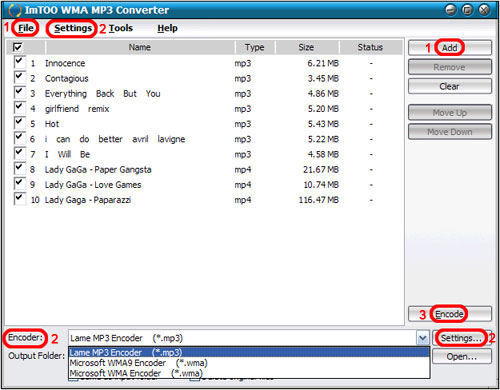-
- iTransfer Platinum Mac

- iPhone Transfer Platinum Mac
- iPad Mate Platinum Mac

- PodWorks Platinum Mac
- iPhone Ringtone Maker Mac
- iPhone Transfer Plus Mac

- iPad Mate for Mac
- PodWorks for Mac
- iPhone Contacts Transfer Mac
- DVD to Video for Mac

- DVD to MP4 Converter for Mac
- DVD to iPhone Converter for Mac
- Blu-ray to Video Converter for Mac

- DVD to iPad Converter for Mac
- DVD to Audio Converter for Mac
- DVD Creator for Mac
- Video Converter for Mac

- MP4 Converter for Mac
- 3D Movie Converter Mac
- Video Editor 2 for Mac
- Audio Converter Pro Mac
- YouTube Video Converter for Mac

- Download YouTube Video for Mac

- YouTube HD Video Downloader Mac
- YouTube to iTunes Converter Mac

- YouTube to iPhone Converter Mac
- HEVC/H.265 Converter for Mac
- iTransfer Platinum Mac
- More
ImTOO WMA MP3 Converter Guide
The step-by-step guide will show you how to convert MP3/WMA/OGG/AAC to MP3/WMA and extract audio from AVI/MPEG video with ImTOO WMA MP3 Converter.
Install and launch the WMA MP3 Converter.
Step 1: Add File(s)
Click "Add" button at the right side of the interface or Click "File" on the toolbar and select "Add" to load files you need.
Step 2: Select Output Format
Click "Encoder" drop-down bar to select the encoder for the file you want to convert. Click "Settings…" button to customize audio parameters.
Step 3: Start Conversion
Click "Encode" to start audio conversion and extraction.