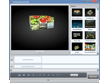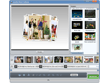ImTOO Photo to Flash
Update: Nov 16, 2021
- Simply import photos and music to make wonderful flash photo gallery.
- Support various image in formats of jpg, jpeg, png, gif, bmp, tiff, xbm and xpm.
- Output photos to SWF slideshow, HTML gallery or XML files directly.
- Multiple flash templates are offered to make great flash.
- Support importing multiple audios as background music of flash.
Bring your photos to life instantly with this smart Photo Flash Maker which can create amazing flash from your photo collections in easiest steps. Import your photo collections with any image format of jpg, jpeg, png, gif, bmp, tiff, xbm or xpm into ImTOO Photo to Flash, select your favorite one from the flash templates and add background music from the imported audios, then you can enjoy these vivid flash in great joy!
Main Functions
 Create Flash from Photo Gallery
Create Flash from Photo Gallery
Create flash from your photo gallery with ease, support many image formats including jpg, jpeg, png, gif, bmp, tiff, xbm and xpm.
Support Add Background Music to Flash
You can import various audios in aac, aif, aiff, ac3, ape, au, flac, mpa, mp2, mp3, ogg, ra, wav, wma, m4a format into the Photo Flash Maker and apply any of them as the background music to enrich the output flash effect.
Provide a Series of Flash Templates
No flash knowledge, you can start the design of flash from selecting a favorite template from a series of given flash templates. 3D effect templates are also provided. Multiple Flash Output Formats
Multiple Flash Output Formats
Generate SWF file or publish as HTML flash gallery directly from the photos, also support XML as output format.
Key Features
- Free to adjust the orientation of imported photos as well as the display order of images by dragging and dropping easily.
- Change the play sequence of background music, you can also set loop mode for the music.
- Clip any audio to get the wanted segments as background music.
- Add fade-in or fade-out effect to the background music to make the flash more customized.
- Multi-lingual interfaces are offered in language of English, French, Italian, Spanish, German, Japanese, Simplified or Traditional Chinese.
User Reviews
"Very easy to use! No tech knowledge needed. Just drag and drop photos and add music, etc. My 70 year old grandma can use it too."Winney, Australia-
- iTransfer Platinum Mac

- iPhone Transfer Platinum Mac
- iPad Mate Platinum Mac

- PodWorks Platinum Mac
- iPhone Ringtone Maker Mac
- iPhone Transfer Plus Mac

- iPad Mate for Mac
- PodWorks for Mac
- iPhone Contacts Transfer Mac
- DVD to Video for Mac

- DVD to MP4 Converter for Mac
- DVD to iPhone Converter for Mac
- Blu-ray to Video Converter for Mac

- DVD to iPad Converter for Mac
- DVD to Audio Converter for Mac
- DVD Creator for Mac
- Video Converter for Mac

- MP4 Converter for Mac
- 3D Movie Converter Mac
- Video Editor 2 for Mac
- Audio Converter Pro Mac
- YouTube Video Converter for Mac

- Download YouTube Video for Mac

- YouTube HD Video Downloader Mac
- YouTube to iTunes Converter Mac

- YouTube to iPhone Converter Mac
- HEVC/H.265 Converter for Mac
- iTransfer Platinum Mac
- More