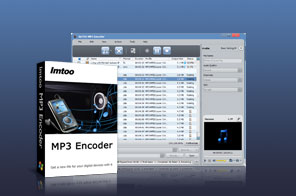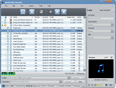ImTOO MP3 Encoder
Update: Nov 16, 2021
- Decode nearly all audio formats (WMA, WAV, AAC, FLAC, OGG, APE) and encode to MP3 audio files
- Extract MP3 audio from different general video formats (AVI, MPEG, WMV, MP4, FLV, MKV) and HD videos (AVCHD, H.264/MPEG-4 AVC, MTS, M2TS, TS, etc.)
- Batch multiple MP3 audio conversion tasks
- Edit ID3 tag info like title, album, year and so on to MP3 files
- Converts video and audio formats to MP3 audio files in multithreading and multi-core CPU processing mode
ImTOO MP3 Encoder is the ultimate solution to playing songs and music videos in different formats on different MP3 players as the MP3 encoder software supports decoding almost all audio and HD/SD video formats including WMA, WAV, AAC, FLAC, OGG, APE, AVI, MPEG, MP4, WMV, H.264/MPEG-4 AVC, AVCHD, and many others.
Besides offering the easiest way to encode MP3 audio, this MP3 encoder software also allows you to extract any music segment, customize output file size freely, add and adjust audio effect, edit ID3 tag info, and set different output parameters for outputting the files with the quality and parameter you want. ImTOO MP3 Encoder can batch multiple MP3 conversion tasks at high speed with multithreading and multi-core CPU processing fully supported.
Main Functions
 Audio to MP3 Converter
Audio to MP3 Converter
Converts WMA, WAV, AAC, FLAC, OGG, APE, and many other audio formats to MP3 files. Video to MP3 Extractor
Video to MP3 Extractor
Decodes AVI, MPEG, WMV, MP4, FLV, MKV, H.264/MPEG-4 AVC, AVCHD, and other popular video formats including HD videos and converts them to MP3 audio. High-Speed MP3 Conversion
High-Speed MP3 Conversion
As the MP3 encoder software fully supports multithreading and multi-core CPU processing, you convert the video and audio files to MP3 audio at incredibly fast speed. Batch MP3 Conversion
Batch MP3 Conversion
Load batches of video and audio files, and get them converted to MP3 audio files simultaneously.
What's new
- Support display and edit ID3 V2 information (users can attach cover, lyric and etc information for the music file).
- Add more profiles.
- Retrieve general information of CDs.
- Utilize installer to reduce the installation time.
- Offers more audio effects to add and adjust into audios.
- Supports editing ID3 info.
Key Features
- Convert any segment to MP3 file with its start time and duration preset before conversion.
- If you got a file that's too large, then set a split mode before conversion to split it into several parts.
- You can also edit ID3 tag info for better MP3 file management.
- "Add Effects" function lets you create your own MP3 file by adding and editing various audio effects (such as fade-in, fade-out, band pass, chorus, flanger and echo).
- The built-in Bitrate Calculator tool simplifies the customization of output file size.
- Tweak the output parameters at will to change the default settings and get custom MP3 audio files.
- A built-in media player enables you to play the video and audio files and take video snapshot anytime during playing.
- If you got something more important to do on your computer, then setting your MP3 converter to work in the background is a good choice.
- Making ImTOO MP3 Encoder to auto exit, shut down, stand by, or hibernate your PC after a task is complete saves your time greatly.
- You can specify the interface language as English, German, Spanish, French, Japanese, Simplified or Traditional Chinese.
User Reviews
"I have to say this is the best MP3 encoder software I've ever used. It supports so many file formats. The interface is easy to handle. The output file quality is great."Anthony, US-
- iTransfer Platinum Mac

- iPhone Transfer Platinum Mac
- iPad Mate Platinum Mac

- PodWorks Platinum Mac
- iPhone Ringtone Maker Mac
- iPhone Transfer Plus Mac

- iPad Mate for Mac
- PodWorks for Mac
- iPhone Contacts Transfer Mac
- DVD to Video for Mac

- DVD to MP4 Converter for Mac
- DVD to iPhone Converter for Mac
- Blu-ray to Video Converter for Mac

- DVD to iPad Converter for Mac
- DVD to Audio Converter for Mac
- DVD Creator for Mac
- Video Converter for Mac

- MP4 Converter for Mac
- 3D Movie Converter Mac
- Video Editor 2 for Mac
- Audio Converter Pro Mac
- YouTube Video Converter for Mac

- Download YouTube Video for Mac

- YouTube HD Video Downloader Mac
- YouTube to iTunes Converter Mac

- YouTube to iPhone Converter Mac
- HEVC/H.265 Converter for Mac
- iTransfer Platinum Mac
- More