-
- iTransfer Platinum Mac

- iPhone Transfer Platinum Mac
- iPad Mate Platinum Mac

- PodWorks Platinum Mac
- iPhone Ringtone Maker Mac
- iPhone Transfer Plus Mac

- iPad Mate for Mac
- PodWorks for Mac
- iPhone Contacts Transfer Mac
- DVD to Video for Mac

- DVD to MP4 Converter for Mac
- DVD to iPhone Converter for Mac
- Blu-ray to Video Converter for Mac

- DVD to iPad Converter for Mac
- DVD to Audio Converter for Mac
- DVD Creator for Mac
- Video Converter for Mac

- MP4 Converter for Mac
- 3D Movie Converter Mac
- Video Editor 2 for Mac
- Audio Converter Pro Mac
- YouTube Video Converter for Mac

- Download YouTube Video for Mac

- YouTube HD Video Downloader Mac
- YouTube to iTunes Converter Mac

- YouTube to iPhone Converter Mac
- HEVC/H.265 Converter for Mac
- iTransfer Platinum Mac
- More
How to convert Flash Video FLV to iPod MP4 (.mp4) video? 
I downloaded some classic movies with FLV video format from YouTube so that I can enjoy them on my iPod at anytime and everwhere.However, that video format is not compatible with iPod. Now,I am looking for a program which can help me to converte the FLV to iPod.
You are in the right place, ImTOO iPod Movie Converter is featured as a professional video converter software for iPod, iPad and iPhone. This article is about how to convert and transfer Flash Video FLV to iPod video(iPod touch, iPod nano, iPod classic, etc.)easily and quickly with a few steps.
Tools Required:
- iPod Movie Converter: A handy iPod video converter software for iPod users to convert almost all kinds of video format files to iPod video including Flash FLV video
- Mac users please download the iPod Video Converter for Mac
Step-by-step Guide: How to convert FLV to iPod
Step 1: Download the iPod Movie Converter, install and run it.
Step 2: Add file
Click "Add File(s)" button on the top menu to import your Flash Video (.flv) video files into the program.
Step 3: Output settings:
- Set output format: Click "Profile" drop-down button to select an iPod video format, such as "iPod touch MPEG-4(480x320) (*.mp4)", "iPod touch MPEG-4 Wide Screen (*.mp4)", etc.
- Select destination folder:
A. Save to computer: Click "Browse" button to select the destination folder.
B. Save to iPod directly: Click "Output to Device" button.
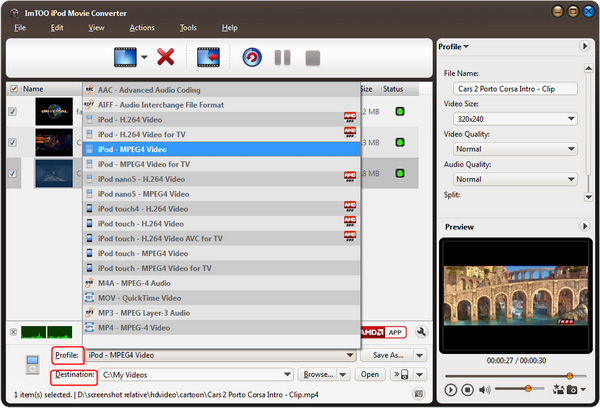
Step 4: Convert.
Click "Convert" button to start the FLV to iPod conversion.
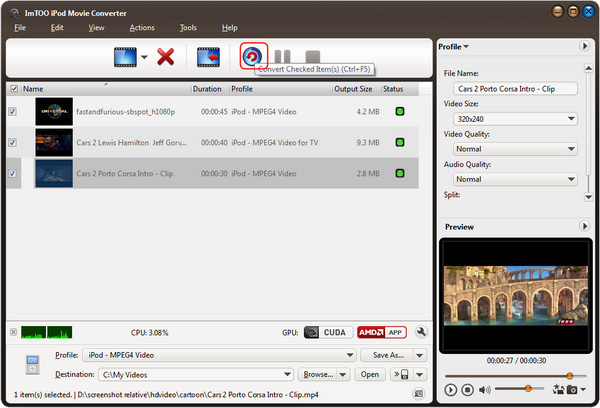
Just wait a moment, your conversion will be finished.
FLV to iPod Video Conversion Related Tips:




