-
- iTransfer Platinum Mac

- iPhone Transfer Platinum Mac
- iPad Mate Platinum Mac

- PodWorks Platinum Mac
- iPhone Ringtone Maker Mac
- iPhone Transfer Plus Mac

- iPad Mate for Mac
- PodWorks for Mac
- iPhone Contacts Transfer Mac
- DVD to Video for Mac

- DVD to MP4 Converter for Mac
- DVD to iPhone Converter for Mac
- Blu-ray to Video Converter for Mac

- DVD to iPad Converter for Mac
- DVD to Audio Converter for Mac
- DVD Creator for Mac
- Video Converter for Mac

- MP4 Converter for Mac
- 3D Movie Converter Mac
- Video Editor 2 for Mac
- Audio Converter Pro Mac
- YouTube Video Converter for Mac

- Download YouTube Video for Mac

- YouTube HD Video Downloader Mac
- YouTube to iTunes Converter Mac

- YouTube to iPhone Converter Mac
- HEVC/H.265 Converter for Mac
- iTransfer Platinum Mac
- More
How to convert Blu-ray to iPod? 
Currently, many big Hollywood movies are stored on Blu-Ray disc, but how to watch the Blu-ray movie on iPod (iPod touch, iPod nano, iPod classic, etc.)? Is there any way we can use to convert Blu-ray movie to iPod MP4 video files? Here we'd like to introduce you a powerful and easy-to-use Blu-Ray to iPod Converter software - ImTOO Blu Ray Converter,which can help you convert Blu-ray to iPod video with high quality. With it, you can put all your favorite Blu-ray movies on your iPod.
Guide: How to convert Blu-ray movie to iPod MP4 video
First, let's see what kind of videos can be put on an iPod:
- H.264 video, up to 1.5 Mbps, 640 by 480 pixels, 30 frames per second, Low-Complexity version of the H.264 Baseline Profile with AAC-LC audio up to 160 Kbps, 48kHz, stereo audio in .m4v, .mp4, and .mov file formats;
- H.264 video, up to 2.5 Mbps, 640 by 480 pixels, 30 frames per second, Baseline Profile up to Level 3.0 with AAC-LC audio up to 160 Kbps, 48kHz, stereo audio in .m4v, .mp4, and .mov file formats;
- MPEG-4 video, up to 2.5 Mbps, 640 by 480 pixels, 30 frames per second, Simple Profile with AAC-LC audio up to 160 Kbps, 48kHz, stereo audio in .m4v, .mp4, and .mov file formats.
Now, let's start to convert a Blu-ray movie to iPod video files.
Step 1: Download the Blu-Ray Converter software. Install and run it.
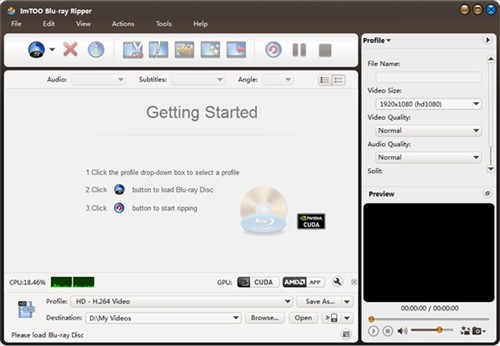
Step 2: Click "Load Blu-ray Disc" button on the toolbar or select "File-> Load Blu-ray Disc" on the main menu to load files.

Step 3: Set output format.
Select the files need to be converted and click "Profile" button to select the output format in the drop-down list. Then click "Browse…" button to specify destination folder for saving output files.
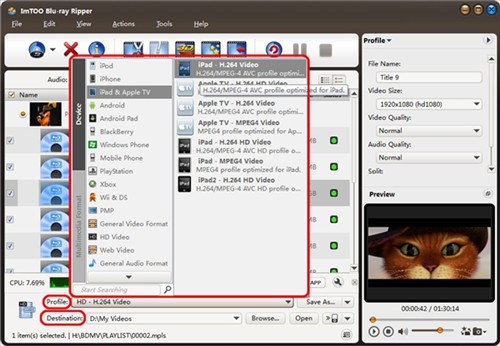
Step 4: Convert Blu-ray movies
After selected output profile, you only need to check the files you want to convert in the file list and click "Convert Checked Item(s)" button on the toolbar to complete the task.
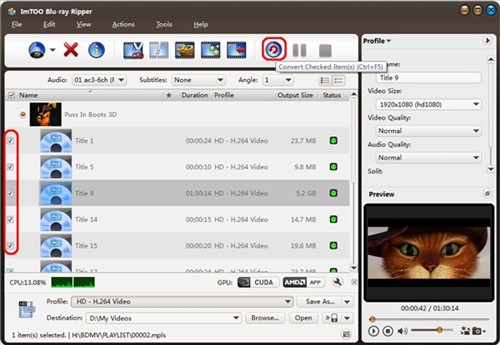
OK, done. This software also supports clipping videos, merging several segments and editing video effects. With it, you can create your custom iPod video files from Blu-ray movies. Just Free Download the trial version and enjoy it now!




