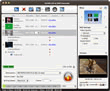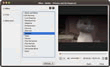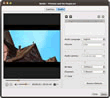ImTOO AVI to DVD Converter for Mac
Update: Nov 16, 2021
- Convert and burn AVI to Home DVD on Mac; convert MPEG, MPG, M2V, DAT, VOB to Home DVD on Mac.
- Create Home DVD folder or ISO file from AVI, MPEG, MPG, M2V, DAT, VOB.
- Create stylish Home DVD menus.
- Clip video, crop video frame, add video effects/subtitles/audio tracks/watermarks.
- Supports multithreading and multi-core processing for super fast AVI to Home DVD burning on Mac OS.
ImTOO AVI to DVD Converter for Mac is a powerful AVI to DVD burner to help you convert and burn AVI, MPEG, MPG, M2V, DAT, and VOB files to DVD movies. With this AVI to DVD converter for Mac, you can create a DVD movie in 3 easy steps: load files, insert a DVD disc, and simply hit "Burn" to have a DVD movie in minutes!
ImTOO AVI to DVD Converter for Mac also provides many brilliant customization tools enabling you to make custom DVD movies: create stylish DVD menus; clip videos; adjust video effects; add watermarks, subtitles and audio tracks. This versatile AVI to DVD burner for Mac even allows you to create DVD folders and ISO files from video files. Burn your AVI files to DVDs on Mac OS the smart way! Download the ImTOO AVI to DVD Converter for Mac to have a FREE trial now!
Main Functions
 Burn AVI to DVDs on Mac
Burn AVI to DVDs on Mac
Create DVDs from AVI video files; burn MPEG, MPG, M2V, DAT and VOB video files to DVD movies. Convert AVI to DVD Folder or ISO Image on Mac
Convert AVI to DVD Folder or ISO Image on Mac
Convert AVI, MPEG, MPG, M2V, DAT and VOB to DVD folders or ISO images. Create DVD with Menu
Create DVD with Menu
Give your DVD movie character with a personalized DVD menu added, and optionally create DVD movie with menu skipped. Create Custom DVD
Create Custom DVD
Create customized DVDs: clip video, crop image, add effects/watermarks/subtitles/audio tracks. Multithreading Supported
Multithreading Supported
Fully supports multithreading when burning DVDs – convert AVI to DVD on Mac with the highest speed possible.
Key Features
- Create a DVD movie from AVI files on Mac in a few easy steps: load AVI files, insert a recordable disc, and click “Burn” to make a DVD in minutes!
- Extract the bits you want from a video and merge them together before burning.
- Create a DVD menu quickly from a selection of default menu templates, and optionally add background music/picture, menu topic and opening film.
- Crop video frame size; adjust video image brightness, saturation and contrast; add special effects, picture and text watermarks.
- Add up to multiple audio tracks and subtitle files to one video file, and adjust the delay to synchronize them with the video.
- Set a video clip or frame as the title miniature for DVD menu.
- Divide a title into several chapters automatically at custom intervals.
- Adjust a range of basic and advanced video/audio parameters: video/audio quality, bit rate, aspect ratio, television standard, aspect ratio, and resize mode, among others.
- Burn AVI files onto a variety of DVD disc types: DVD-R, DVD+R, DVD-RW, DVD+RW, DVD+R DL, DVD-R DL and DVD-5/DVD-9.
- Preview video before burning and take snapshots from it at the same time.
- Select from English, French, German, Portuguese, Italian, Spain, Japanese and Chinese interfaces.
User Reviews
”Thanks for your AVI to DVD Converter for Mac. I have many .avi files which are encoded by different codes. Your software can convert all those .avi files to DVDs on Mac. It’s the best burning software I’ve ever used.”Alice, UK-
- iTransfer Platinum Mac

- iPhone Transfer Platinum Mac
- iPad Mate Platinum Mac

- PodWorks Platinum Mac
- iPhone Ringtone Maker Mac
- iPhone Transfer Plus Mac

- iPad Mate for Mac
- PodWorks for Mac
- iPhone Contacts Transfer Mac
- DVD to Video for Mac

- DVD to MP4 Converter for Mac
- DVD to iPhone Converter for Mac
- Blu-ray to Video Converter for Mac

- DVD to iPad Converter for Mac
- DVD to Audio Converter for Mac
- DVD Creator for Mac
- Video Converter for Mac

- MP4 Converter for Mac
- 3D Movie Converter Mac
- Video Editor 2 for Mac
- Audio Converter Pro Mac
- YouTube Video Converter for Mac

- Download YouTube Video for Mac

- YouTube HD Video Downloader Mac
- YouTube to iTunes Converter Mac

- YouTube to iPhone Converter Mac
- HEVC/H.265 Converter for Mac
- iTransfer Platinum Mac
- More